4 Design Elements for Creating a Visually Appealing Menu Layout
Discover key design strategies to elevate menu layouts, distilled from the wisdom of industry experts. This article unpacks how minimalist design, strategic use of whitespace, and interactive elements can transform a menu into a functional work of art. Learn to balance aesthetics with practicality, ensuring your menu not only captivates but also enhances the dining experience.
- Prioritize Readability with Minimalist Design
- Use Whitespace to Highlight Sections
- Incorporate Interactive Visual Elements
- Balance Aesthetics with Functionality
Prioritize Readability with Minimalist Design
Designing a menu is much like crafting a compelling web page where layout and storytelling are crucial elements. OneStop Northwest has helped numerous clients with branding and design by utilizing clear hierarchy and intuitive structure. My top tip for a menu layout is to prioritize readability with a minimalist design. Avoid clutter by using clear sections with distinct headings, allowing for an easy and pleasant browsing experience.
One design element I love is utilizing empty space effectively to highlight key items. For a restaurant project we collaborated on, we incorporated a simple yet bold monochrome palette, using vibrant highlight colors only for menu specials. This helped in drawing attention to high-margin items without overwhelming the customer. The streamlined and spacious design not only improved the visual appeal but also improved the overall customer experience by making choices clear and straightforward.
By applying design principles such as the intentional use of space, color, and typography, you can improve user engagement and ensure that your menu is both functional and attractive. When the layout supports clear navigation and aligns with your brand story, it leaves a lasting impression on customers.

Use Whitespace to Highlight Sections
When designing a visually appealing menu, I focus on simplicity and bold elements that guide the viewer's eye comfortably through the options. Having worked extensively in graphic design and street art, I've learned that less can truly be more. For example, I love using a limited color palette-this is a key element in my "Lost Cat" series, where clean lines and selective colors highlight the subject and engage the viewer in a playful, yet focused way.
Another crucial aspect is the use of whitespace to both separate and emphasize different sections of a menu. This idea is akin to how I incorporate space around my "Hungry Manatee" designs, ensuring the central figure stands out while still feeling integrated into the overall composition. This strategy not only makes the menu aesthetically pleasing but also improves readability and navigation, making it easier for customers to find what they're looking for.
The goal is to create a functional piece that doesn't sacrifice artistic integrity. A menu should serve its purpose but also reflect the personality of the venue; much like how each piece of Handshucked art serves to tell a story or provoke thought through visual appeal.
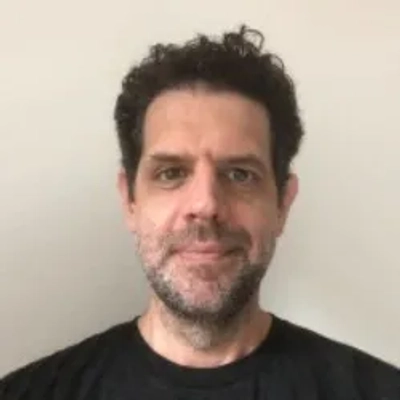
Incorporate Interactive Visual Elements
Focus on a clean, intuitive design with clear categorization and hierarchy to create an appealing menu layout. Use visual elements like bold headers, high-quality images, and ample white space to guide the customer's eye naturally. For example, incorporating hover effects on menu items adds an interactive touch, enhancing engagement while maintaining clarity. Highlighting popular categories or bestsellers with subtle icons or tags ensures quick navigation. This design approach streamlines the browsing experience, making it easy for customers to find what they need, which increases satisfaction and likelihood of purchase.

Balance Aesthetics with Functionality
Creating a visually appealing menu layout is all about balancing aesthetics with functionality. My expertise in digital marketing and design has taught me that visual hierarchy is crucial. Using a clear hierarchy ensures the customer can navigate the menu easily, focusing on signature items or specials first. By leveraging eye-catching typography combined with strategic use of whitespace, the menu can guide the eye and create a pleasant reading experience.
From my experience with Bliss Baking Co, we focused on color theory to evoke appetites and highlight different categories. Consistent use of color allows for seamless transitions between sections while bright hues draw attention to standout dishes and specials. Adding symbols or icons next to popular or new items can subtly influence choices without overwhelming the guest with too much information.
Design should also reflect the brand identity. For example, with Swim 4 Life, we aligned the menu's visual elements with their playful and energetic brand image to improve customer engagement. Using thematic graphical elements that resonate with the business identity ensures that the layout is not only informative but also deeply connected to the brand, enhancing the overall dining experience.

